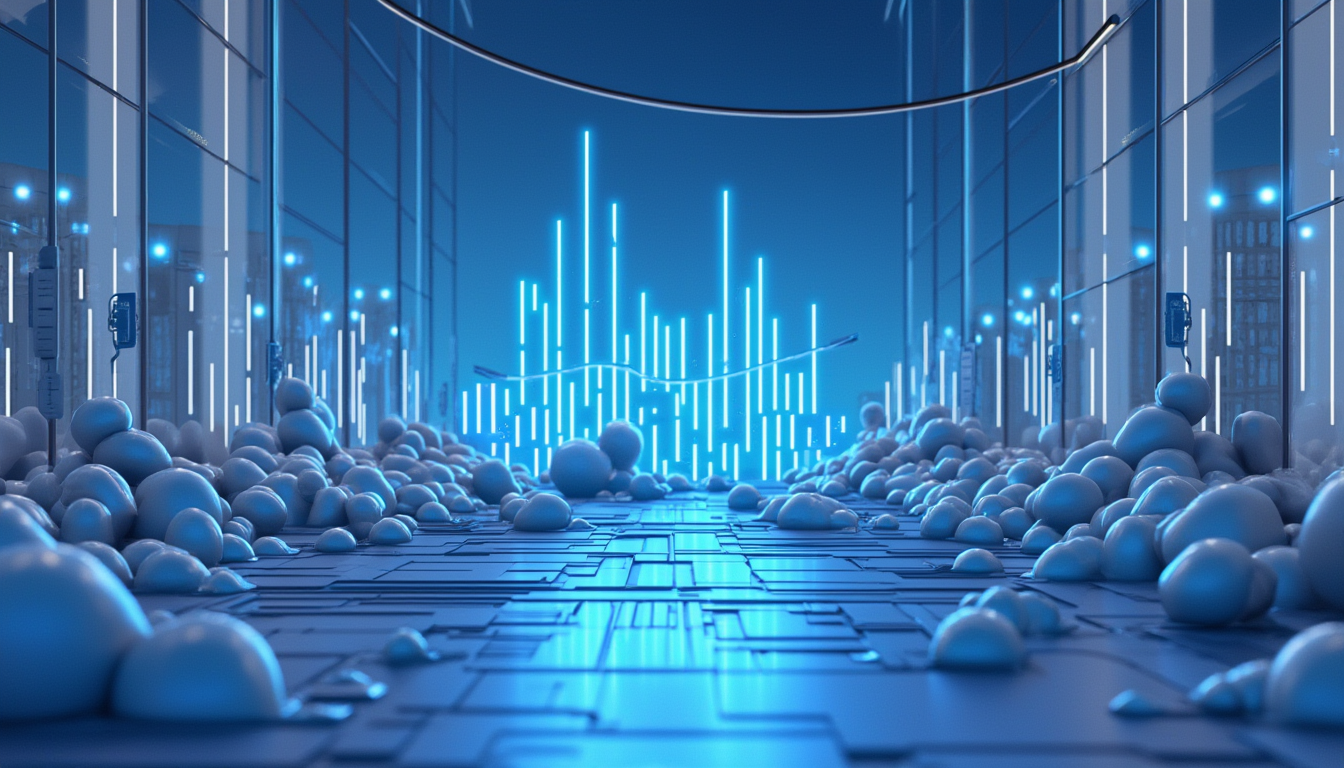Managing crypto transactions is no easy feat, especially as the market continues to evolve. While the act of exporting data to CSV files gives off an air of simplicity, lurking beneath the surface are some serious risks that could mess with your financial reporting. This piece is all about those hidden dangers and how to steer clear of them. By the end of this read, you'll know how to navigate the world of crypto transaction management with a bit more confidence.
How Can Fintech Startups Ensure Data Accuracy When Exporting MetaMask Data to CSV?
Fintech startups can ensure data accuracy when exporting MetaMask data to CSV files by following these steps.
Use Etherscan for CSV Export
As it stands, MetaMask doesn't directly offer a CSV export option, so the best bet is using Etherscan: - Go to Etherscan and search for your MetaMask wallet address. - You'll find a “Download CSV Export” button in the lower right corner of the page. - Click it, pick your desired date range, fill out the captcha, and download the CSV. This way, you're guaranteed a comprehensive list of external transactions, while internal transactions stay excluded.
Verify Transaction Data
Once you've exported the CSV file, you need to verify the data: - Go through the transactions and ensure they’re all there. - Double-check for any missing transactions or discrepancies. - Finally, check the date range to confirm it covers everything you need.
Use Specialized Software
Use crypto tax software that can import and analyze the CSV file: - Platforms like CoinLedger, Koinly, and CoinPanda can import the CSV and help you categorize and calculate tax liabilities accurately.
Manual Reconciliation
Do some manual reconciliation to ensure everything lines up: - Compare the exported CSV data with transaction history displayed in MetaMask and other block explorers to spot discrepancies.
Security Precautions
Keep your private key and sensitive info secure: - Never share or expose your private key during the export. - Make sure the export process doesn’t compromise your wallet's security.
Addressing Common Issues
Lastly, be on the lookout for common issues: - Missing or incorrect transactions? Double-check the exported data after export. - Date range limitations? You may need to do multiple exports for a longer range.
What Alternative Methods Exist for Tracking Cryptocurrency Transactions Beyond CSV Exports?
When it comes to tracking crypto transactions, there are several alternatives beyond CSV exports:
Blockchain Explorers
Platforms like Blockchair, Blockchain.com, Etherscan, and Solscan let users analyze transaction data right on the blockchain. You'll find details about the transaction, addresses involved, and transaction histories.
Wallet Tracking Software
Tools like CoinTracker, Coinpanda, and Accointing help manage crypto holdings and track transactions in real-time. They provide balance updates, transaction histories, and capital gains/losses calculations.
Blockchain Intelligence Platforms
Advanced platforms like TRM Labs are all about using blockchain intelligence to find transaction patterns and trace funds. These tools utilize AI and machine learning to streamline tracing complex transactions and identifying suspicious activity.
Accounting Software Integrations
Some accounting software like Xero and QuickBooks integrate with exchanges and wallets. This makes it easier to track and reconcile transactions alongside traditional finances.
Manual Spreadsheets
You can keep track of transactions manually using Excel or Google spreadsheets to import CSVs from exchanges. While this can be a bit tedious with lots of exchanges, it's a viable option for simpler portfolios.
Specialized Crypto Tax and Portfolio Management Tools
Platforms like CoinTracking and others provide detailed reports and analyses of crypto transactions, including tax reports. They can analyze transactions and movements on exchanges and wallets.
How Do Regulatory Changes Impact the Process of Exporting and Managing MetaMask Data for SMEs?
The regulatory changes are mainly aimed at export controls and tax compliance, and they don't directly affect the process of exporting and managing MetaMask data for Small and Medium Enterprises (SMEs). However, it’s useful to know that:
Export Controls and Regulatory Changes
U.S. export controls are mainly about restricting advanced technology exports, and they don’t touch directly on MetaMask data management.
Tax Compliance and MetaMask Data
The primary concern for SMEs using MetaMask is tax compliance rather than export controls. MetaMask, being a non-custodial wallet, doesn’t report transactions to the IRS. So, users are on the hook for reporting transactions, calculating gains and losses, and using IRS forms for tax compliance. This involves exporting transaction history from MetaMask and harnessing third-party tools for tax reporting.
Managing MetaMask Data
Resources related to managing MetaMask data, like exporting private keys or seed phrases, are key for SMEs managing crypto assets.
To sum up, while CSV exports can be handy, they come with some major risks regarding data accuracy, security, and integration. Knowing these risks and checking out alternative methods can enhance how users manage their crypto transactions and stay compliant with regulations.