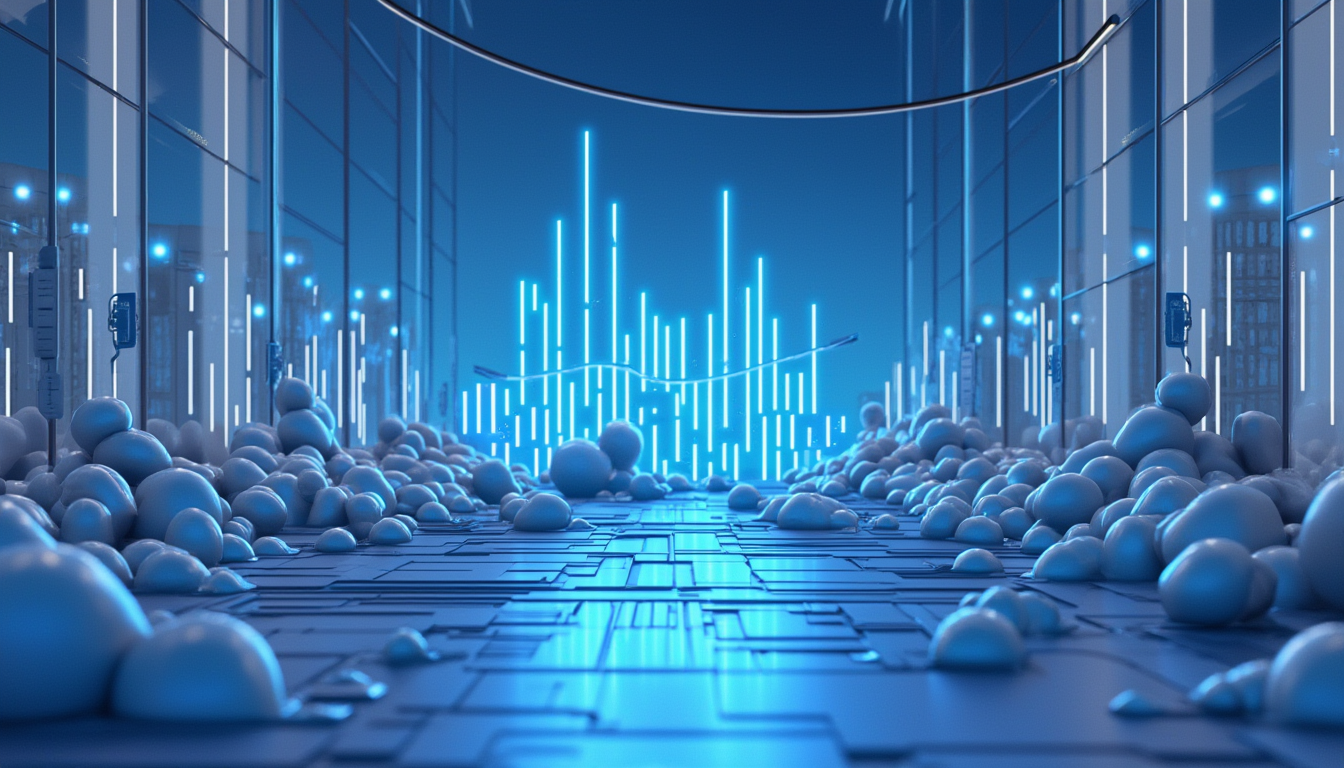Aptos just got a major upgrade with Ledger Live, allowing for transactions that are both secure and simple. We all know the struggle of keeping our digital assets safe, but with Ledger, your private keys stay locked away from the prying eyes of the internet. In this post, I’ll break down how to manage your Aptos tokens using Ledger Live, what makes it a secure crypto wallet, and some tips for keeping everything running smoothly.
The Security Edge with Ledger Live
Keeping Keys Offline
The first big plus for Ledger hardware wallets is the Secure Element chip that stores your private keys offline. Since it doesn’t have a network connection, it drastically cuts the chances of getting hacked or scammed. If you want to know how to use Ledger Live, this is one of the most important features you'll appreciate.
Verifying Transactions Securely
What’s more, Ledger Live has a secure screen for you to verify your transaction details. This way, even if some malware is lying in wait on your device, your transaction details won’t be tampered with. Your Aptos transactions are safe from any unwanted surprises.
BOLOS: Custom OS for Extra Safety
Did I mention Ledger Live runs on BOLOS? This custom operating system isolates each app in the Secure Element chip, making it harder for a single weakness to take everything down.
How to Manage Your Aptos Tokens
Using Ledger Live for Aptos is a piece of cake. Here’s a quick rundown on getting started:
First off, make sure your Ledger Live app is up-to-date. Then, just plug in your Ledger and load up the app. You’ll want to search for Aptos (APT) and add it to your digital crypto wallet. After that, you can easily send and receive APT tokens directly through Ledger Live without the need for any external crypto wallet. Easy peasy!
Comparing to External Crypto Wallets
Now, let's talk about external crypto wallets. Many of these are software-based and are like sitting ducks when it comes to malware or phishing attacks. With Ledger Live, your keys are offline, which is a huge win for security.
Plus, many external wallets are centralized, meaning they keep your data and private keys on their servers. If that server gets compromised, so do you. Ledger, on the other hand, gives you full control over your keys and assets.
Best Practices for Secure Crypto Management
To get the most out of Ledger Live for Aptos, keep these best practices in mind:
Guard Your Keys and Phrases
Your private keys and recovery phrases are yours to protect. Never share them, and store them offline in a secure spot. Don’t get lazy and enter them on any software or website, or you’ll be asking for trouble.
Update Regularly
Keep your Ledger’s firmware and the Ledger Live app updated. Patches are often released to fix vulnerabilities, so don’t skip those updates.
Use Two-Factor Authentication
2FA is your friend. It adds another layer of security, so you’ll need a second form of verification to access your wallet.
Backup and Protect Physically
Always back up your wallet data. Write down your seed phrase on paper and store it safely. If your wallet goes missing or gets compromised, you’ll still have a way to access your funds.
Final Thoughts
Aptos integration with Ledger Live means you can enjoy a whole new level of security and convenience. Follow the best practices, and you’ll be managing your Aptos tokens with confidence, knowing you’re minimizing risk. Welcome to the future of secure crypto management.